
How to send messages to certain email folders
at my own behest and in the criminal breaking of my own cardinal rule or not supporting software I did not write like windows Unix outlook express ect. I shall proceed to add the below help page on email message ruling at which point it will probably bite me in the behind and open a door that will be certain to bring as much pain and distress as eviscerating my self with a plastic picnic spoon because there will undoubtedly be a misspelled word or it will be followed with a question like how to I overlay a restructured registry file in a windows me system upgrade from windows 3.1
open outlook express
go to tools then click on message rules

after clicking on message rules click on new

then put check marks in appropriate boxes as below
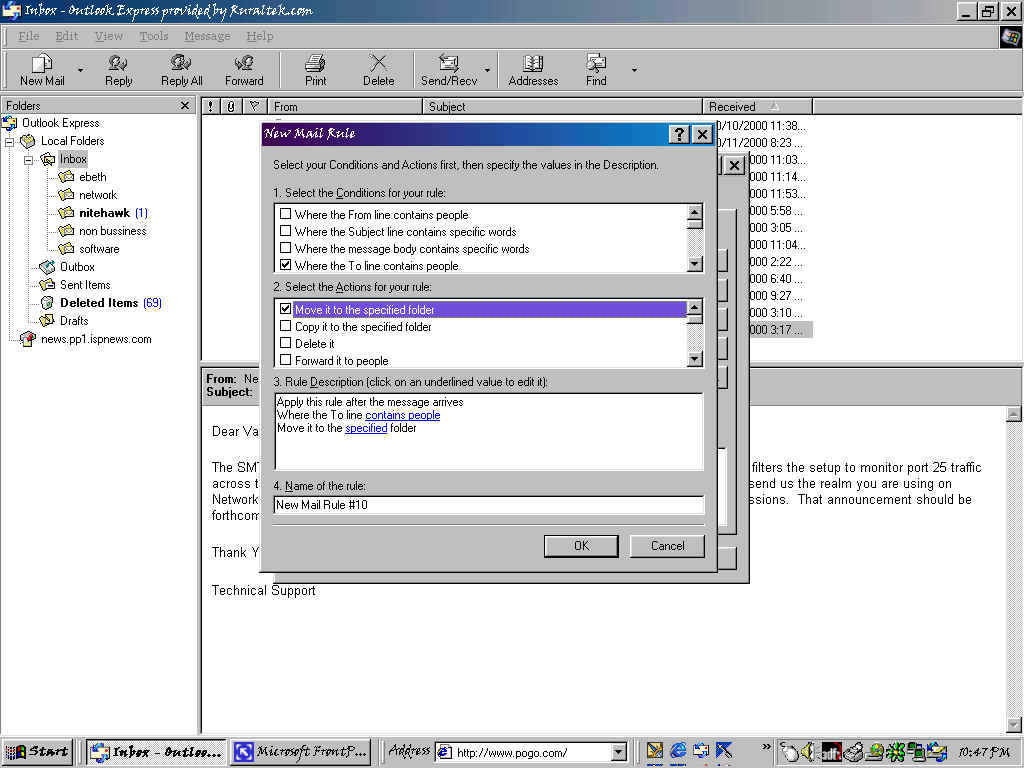
click the contains people link in the third box

do not put whole email address just the email name like Joe or bob or Sam or nitehawk ect then click add
then click on the specified folder link and pick a folder make sure your folder is under the inbox in the format of the sample and that folder is of the name where its coming from see below I want nitehawks mail to go to nitehawks mail box
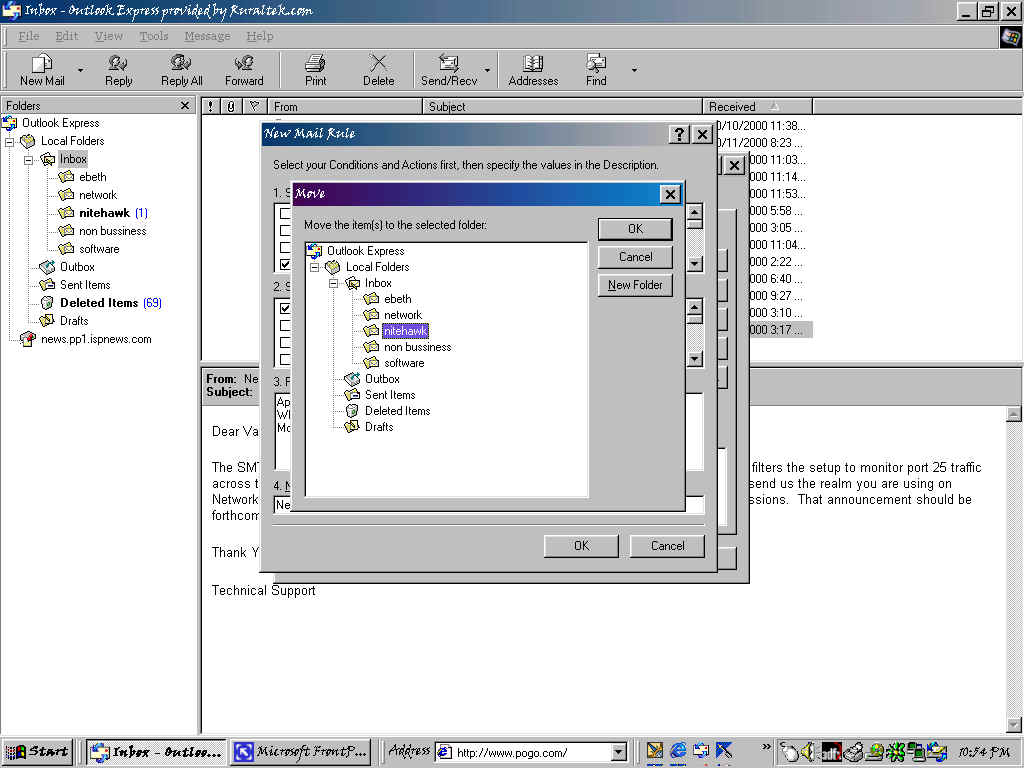
click ok your done
this directions are explicit and always work if they don't work you can purchase Microsoft books on the use of windows and its programs for more in detail instructions if you can get more detailed.... at your nearest office supply store or you can get help and instructions at http://www.microsoft.com
or you can call Microsoft who is smarter then me and charges $1.99 per minute to support and teach stuff that is well laid out in the system help files