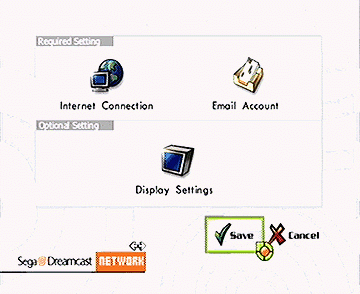
Setting up your Internet for Sega Dreamcast
Configuring the Sega Dreamcast
Insert the Web Browser disc you received with
the Dreamcast.
From the main menu, select enter and you will be presented with the option
screen below:
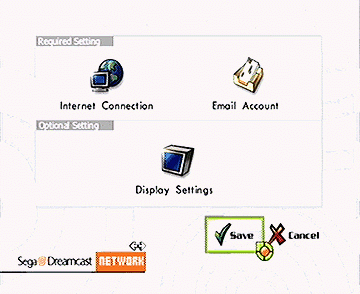
From this menu, select the 'Internet
Connection' option.
You will now see the 'Basic Info' screen:
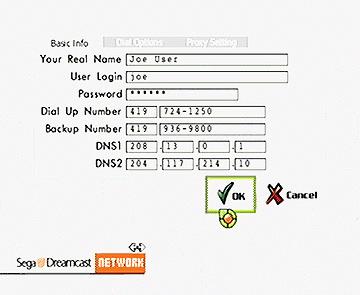
Enter your first and last name in the box
labeled 'Your Real Name'.
Enter your dial-up user name in the box labeled 'User Login'.
If you don't what what your user name is, refer to the sign-up information that
you received when your account was created.
Enter your dial-up password in the box labeled 'Password'.
If you don't what what your password is, refer to the sign-up information that
you received when your account was created.
Enter dial-up phone numbers that are local to you in the boxes labeled 'Dial Up
Number' and 'Backup Number'.
If you don't know what number to use, refer to the sign-up information that you
received when your account was created.
Click 'OK' to continue.
You will now be shown the 'Dial Options' settings:

Fill in this screen with the information for your
particular phone line.
If you are in an area where you must dial the area code to reach one of your
service provider's dialup lines, clear the contents of the 'Long distance call
prefix' and turn on the option labeled 'Dial area code'.
Click 'OK' when you have completed this screen.
The last screen that you will be presented with is the 'Proxy Setting' screen:

Make sure that the 'Use Proxy' option is set to 'No'.
Click 'OK' to return to the main option menu.
From the main option menu, now select the 'Email Account' icon which will take you to the 'Email Account' settings screen:

Enter your login and password for your email account in
the appropriate fields.
Put your entire email address in the field labeled 'Email Address'.
Enter the Incoming and Outgoing mail servers provided by your service provider.
Generally it is something like "mail.rtkonline.com" .
Click 'OK' to return to the option menu.
Click 'Save' to retain your settings for future use and return to the main menu.
When you click 'Enter' on the main menu now, your modem will connect you to service provider and then automatically log you into the Dreamcast Network website.